Travel eSIM for Bridgewater the United States
Choose your package
Pay by card
25 gb
$ 2.19 / gb
Total $54.9
10 gb
$ 2.99 / gb
Total $29.99
5 gb
$ 3.99 / gb
Total $19.95
3 gb
$ 4.49 / gb
Total $13.47
1 gb
$ 4.99 / gb

Get a 3% cashback in $WIFI tokens in the app for any eSIM package purchase
Pay by card
How it works
02
Buy eSIM package
Packages are active for 30 days and available in 90+ countries
Bonus: Access to 15 million WiFi hotspots, Offline maps
Buy Travel eSIM
03
Activate your eSIM
Sign in to the WiFi Map app, activate your eSIM and enjoy LTE

Description
Specification
Compatibility
Connect to the Internet in the United States at 4G / LTE speed with an Travel eSIM. Use your favorite apps to call all your friends and family, such as WhatsApp or Telegram, without restrictions. You can keep your usual local SIM card to receive SMS and important calls. This eSIM for the USA uses the AT&T network, the fastest in the country. Travel eSIMs are effortless to set up: After completing your purchase, log in to the WiFi Map app, follow the instructions to install and activate your eSIM and in a matter of minutes, you’re connected to the internet in the USA. It’s that easy!
Why WiFi Map eSIM

Purchase and install your eSIM in one minute
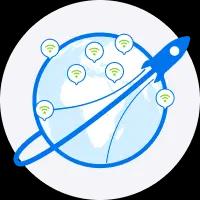
Enjoy high-speed internet in 90+ countries

Save your money with a map of over 15 million WiFi hotspots

Get a 3% cashback in $WIFI tokens for any eSIM purchase
WiFi Map Features
eSIM in Bridgewater
Stay online worldwide
Start from null/GB data
Get eSIM
Offline maps in Bridgewater
Take your maps with you
Over 15 million WiFi hotspots are available offline
Get offline maps
Popular destinations near Bridgewater
Show all cities
WiFi Map - #1 Wi-Fi Finder
Our mission is to connect the world in one Wi-Fi network at a time. We started in 2014 and now #1 Internet connectivity tool.
Wi-Fi Finder
Our WiFi Finder app makes it easy to locate and connect to Free WiFi networks so you can get fast, reliable Internet on-the-go in places you shop, dine and travel.
Offline Maps
Download areas and navigate offline. If you're going where the Internet is slow, mobile data is expensive, or you can't get online, you can save an area from WiFi Map to your phone or tablet and use it when you're offline.
Data Saver
Use less data with WiFi Map's Data Saver. You can lower your phone bill or load webpages faster on slow connections by reducing the amount of data your device uses.
Get the WiFi Map app
Download the app now for millions of WiFi hotspots, affordable eSIM mobile data and a network of partner services all over the world. You can help the WiFi Map community grow by adding hotspots in your area.
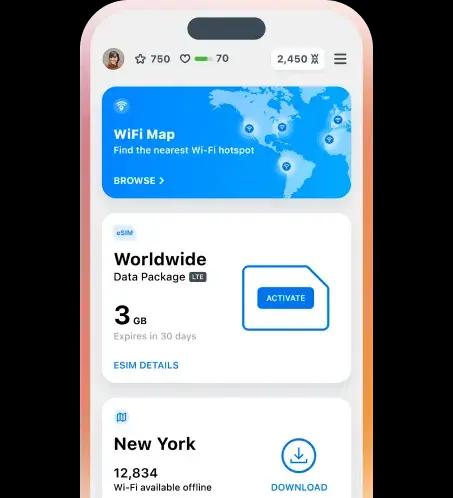
Where you can get open internet in Bridgewater
Bridgewater: Travel Smarter with Free Wi-Fi When you're traveling to a new place, it's important to stay connected. Not only can you keep in touch with your loved ones, but you can also access maps, recommendations, and other useful resources. However, staying online can be expensive, especially if you're abroad or don't have a data plan. That's why finding free Wi-Fi spots can save you a lot of money and hassle. In Bridgewater, you can easily find free Wi-Fi in many popular places. First of all, if you're staying in a hotel, check if they offer free Wi-Fi for guests. Many hotels, especially chain ones, provide complimentary Wi-Fi in their rooms and public areas. However, some smaller or budget hotels may charge extra for Wi-Fi or have a limited quota. To avoid surprises, ask about their Wi-Fi policy before you book your room. If you're looking for more public Wi-Fi options, check out Bridgewater's parks, libraries, and cafes. For example, Duke Island Park, Chimney Rock Park, and Washington Valley Park are all great places to relax, picnic, and browse the web. Most of these parks have pavilions or picnic areas with tables and benches where you can sit and use your laptop, tablet, or phone. Just be aware that some parks may have limited or spotty Wi-Fi coverage, so you may need to move around or try different spots to get a good signal. As for libraries, Bridgewater Township Library and Bridgewater Branch Library are both excellent choices. Not only do they have free Wi-Fi, but they also have plenty of books, magazines, newspapers, and other resources that can help you plan your trip, learn about the local history and culture, or simply pass the time. Some libraries also offer computer stations or printers that you can use for free or a small fee. Finally, if you want to enjoy some coffee, snacks, or meals while you use Wi-Fi, many cafes and restaurants in Bridgewater offer free Wi-Fi to their customers. For example, Starbucks, Panera Bread, Dunkin' Donuts, and Wendy's all have Wi-Fi access. Some of these places may require you to create an account or accept their terms and conditions before you connect, but it's usually a quick and easy process. To find more free Wi-Fi spots in Bridgewater, check out a Wi-Fi map or app such as Wi-Fi Map or Free Wi-Fi Finder. These tools can show you the nearest Wi-Fi hotspots, their ratings, their passwords (if needed), and even their connection speed. However, be cautious when using public Wi-Fi, especially if you need to enter sensitive information such as passwords, credit card numbers, or personal data. Use a virtual private network (VPN) or a trusted antivirus software to protect your device from hacking or malware. In summary, traveling to Bridgewater doesn't have to mean breaking the bank on Wi-Fi. By knowing where to look, you can find plenty of free Wi-Fi spots in hotels, parks, libraries, and cafes. So pack your devices and enjoy surfing the web while you save money and explore the city.
Popular questions
What is an eSIM?
An eSIM is an embedded SIM card available on eSIM capable devices. It allows you to activate and use a cellular plan from your carrier without having to insert a physical SIM card.Read more
Is eSIM compatible with regular physical SIM?
Yes, after eSIM activation your device starts using both your physical SIM card and the eSIM at the same time.Read more
Can I reinstall an eSIM?
Most eSIMs cannot be reinstalled, which means that if you remove your eSIM you may encounter an error when trying to download it again.Read more
Device Compatibility
Here you can find all eSIM compatible devices (iOS, Android)Read more
Can I make phone calls or send SMS with eSIM service?
Our eSIM is for mobile internet only.Read more
Practical Tips for Data Savings
At WiFi Map, we're focused on helping you make the most of your eSIM.Read more
Choose your package
eSIM FAQ
Languages
English
Español
Français
Italiano
Português
Deutsch
Türkçe
Bahasa Indonesia
Bahasa Melayu
Dutch
Tiếng Việt
Languages
English
Español
Français
Italiano
Português
Deutsch
Türkçe
Bahasa Indonesia
Bahasa Melayu
Dutch
Tiếng Việt
