Travel eSIM for Cedar Falls the United States
Choose your package
Pay by card
25 gb
$ 2.19 / gb
Total $54.9
10 gb
$ 2.99 / gb
Total $29.99
5 gb
$ 3.99 / gb
Total $19.95
3 gb
$ 4.49 / gb
Total $13.47
1 gb
$ 4.99 / gb

Get a 3% cashback in $WIFI tokens in the app for any eSIM package purchase
Pay by card
How it works
02
Buy eSIM package
Packages are active for 30 days and available in 90+ countries
Bonus: Access to 15 million WiFi hotspots, Offline maps
Buy Travel eSIM
03
Activate your eSIM
Sign in to the WiFi Map app, activate your eSIM and enjoy LTE

Description
Specification
Compatibility
Connect to the Internet in the United States at 4G / LTE speed with an Travel eSIM. Use your favorite apps to call all your friends and family, such as WhatsApp or Telegram, without restrictions. You can keep your usual local SIM card to receive SMS and important calls. This eSIM for the USA uses the AT&T network, the fastest in the country. Travel eSIMs are effortless to set up: After completing your purchase, log in to the WiFi Map app, follow the instructions to install and activate your eSIM and in a matter of minutes, you’re connected to the internet in the USA. It’s that easy!
Why WiFi Map eSIM

Purchase and install your eSIM in one minute
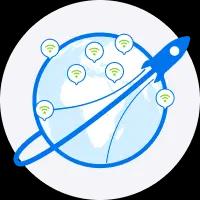
Enjoy high-speed internet in 90+ countries

Save your money with a map of over 15 million WiFi hotspots

Get a 3% cashback in $WIFI tokens for any eSIM purchase
WiFi Map Features
eSIM in Cedar Falls
Stay online worldwide
Start from null/GB data
Get eSIM
Offline maps in Cedar Falls
Take your maps with you
Over 15 million WiFi hotspots are available offline
Get offline maps
Popular destinations near Cedar Falls
Show all cities
WiFi Map - #1 Wi-Fi Finder
Our mission is to connect the world in one Wi-Fi network at a time. We started in 2014 and now #1 Internet connectivity tool.
Wi-Fi Finder
Our WiFi Finder app makes it easy to locate and connect to Free WiFi networks so you can get fast, reliable Internet on-the-go in places you shop, dine and travel.
Offline Maps
Download areas and navigate offline. If you're going where the Internet is slow, mobile data is expensive, or you can't get online, you can save an area from WiFi Map to your phone or tablet and use it when you're offline.
Data Saver
Use less data with WiFi Map's Data Saver. You can lower your phone bill or load webpages faster on slow connections by reducing the amount of data your device uses.
Get the WiFi Map app
Download the app now for millions of WiFi hotspots, affordable eSIM mobile data and a network of partner services all over the world. You can help the WiFi Map community grow by adding hotspots in your area.
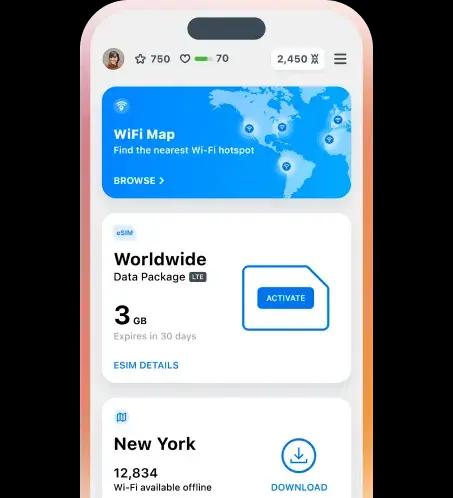
Where you can get open internet in Cedar Falls
Cedar Falls – the Perfect Destination for Travelers Looking to Save Money Nestled in the heart of Iowa, Cedar Falls is a city that has a lot to offer. Although it might not be as well-known as some of its neighboring cities, Cedar Falls is a hidden gem that packs a lot of attractions and activities for visitors to enjoy. Whether you are a student looking to explore a new destination or a family hoping to plan a memorable vacation, Cedar Falls has something in store for you. From picturesque parks and breathtaking trails to historic museums and unique restaurants, Cedar Falls is a city that will leave you wanting more. One of the major concerns that travelers have when visiting a new destination is finding free Wi-Fi. Fortunately, Cedar Falls is a city that recognizes the importance of staying connected. There are plenty of cafes, restaurants, and public spaces where you can access free Wi-Fi for your browsing needs. If you are looking for a comprehensive guide to find free Wi-Fi locations in Cedar Falls, check out the official wifi map available on the city council's website. The map features various free Wi-Fi hotspots in the city, including Cedar Falls Public Library, the Hearst Center for the Arts, and several coffee shops and restaurants. By taking advantage of free Wi-Fi locations in Cedar Falls, you can stay connected with your family and friends back home, plan your daily itinerary, or even catch up on some work if needed. Moreover, it can help you save a significant amount of money on data roaming expenses. Now, let's dive into some of the most popular places to visit in Cedar Falls:
- The Cedar Falls Historical Society Museum: If you are a history buff, this is the perfect place for you. The museum features a collection of artifacts and exhibits that showcase the rich history of Cedar Falls and its surrounding areas.
- The University of Northern Iowa: The university is one of the most popular attractions in Cedar Falls, attracting students, faculty, and visitors from all around the world. It features beautiful architecture, lush greenery, and a plethora of academic and cultural opportunities.
- The Black Hawk State Park: For nature enthusiasts, the Black Hawk State Park is a must-visit destination. It features scenic hiking trails, camping sites, picnic areas, and stunning views of the Cedar River.
- The Cedar Falls Community Main Street: The Main Street is the commercial heart of Cedar Falls, with a variety of shops, restaurants, and cafes to explore. It is a great place to grab a quick bite to eat, shop for souvenirs, or simply stroll and take in the sights. In conclusion, Cedar Falls is a city that offers a perfect blend of history, nature, and modern amenities. With free Wi-Fi readily available, you can explore the city and stay connected without breaking the bank. Make sure to add Cedar Falls to your travel bucket list and experience all that this charming city has to offer.
Popular questions
What is an eSIM?
An eSIM is an embedded SIM card available on eSIM capable devices. It allows you to activate and use a cellular plan from your carrier without having to insert a physical SIM card.Read more
Is eSIM compatible with regular physical SIM?
Yes, after eSIM activation your device starts using both your physical SIM card and the eSIM at the same time.Read more
Can I reinstall an eSIM?
Most eSIMs cannot be reinstalled, which means that if you remove your eSIM you may encounter an error when trying to download it again.Read more
Device Compatibility
Here you can find all eSIM compatible devices (iOS, Android)Read more
Can I make phone calls or send SMS with eSIM service?
Our eSIM is for mobile internet only.Read more
Practical Tips for Data Savings
At WiFi Map, we're focused on helping you make the most of your eSIM.Read more
Choose your package
eSIM FAQ
Languages
English
Español
Français
Italiano
Português
Deutsch
Türkçe
Bahasa Indonesia
Bahasa Melayu
Dutch
Tiếng Việt
Languages
English
Español
Français
Italiano
Português
Deutsch
Türkçe
Bahasa Indonesia
Bahasa Melayu
Dutch
Tiếng Việt
