To all posts
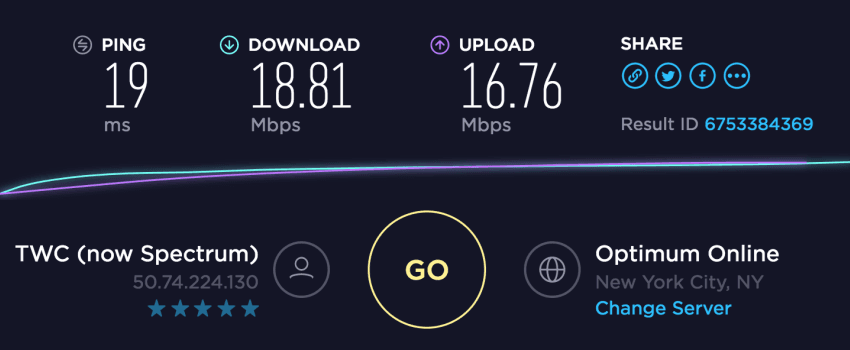
How to use WiFi Speed Test and Check Your Connection Quality
Without the internet, the world seems odd and out of place. The sheer activity of communicating a message is dependent on the internet right now. Previously internet was used to be the inter-connector of commuters but in this era of technology and advancement, it connects individuals, corporations, and stories via different approaches. It has evolved in the shape of an information provider, travel guide, a social sharing integration, and business hub. It is also a great source of mostly free of cost entertainment. The Internet has the multi-facet functions but whatever functions it provides, you cannot deny its importance.
Wi-Fi has revolutionized the way we do our tasks on a daily basis. Rather than using wires in the back of computer Wi-Fi has made it all easy. What if I tell you that you can enjoy the free Wi-Fi in whatever location you are? Most of the tourists face the difficulty to access Wi-Fi in the remote areas and share their content, images, and opinions with the others. WiFi Map has access to almost 100 million free networks and mostly 100 Million plus users avail the facility of finding free wifi locations.
The network is available in almost 200 countries that help in finding you free access to the Wi-Fi. With Wi-Fi map, you forget about the trouble of communicating with your family, uploading your content on different social media platforms and keep updating your fans on your incredible journey. The more you use the Wi-Fi map, the lower the cost of your cellular connection. With this budget-friendly approach of Wi-Fi map, it is a jackpot for the travelers and tourists. Furthermore, the world is hosting more and more tourist every year and Wi-Fi map is the best way to reduce the overall cost of your travel. You can download free WIFI map App on your cell phones as well as on computers for your personal, private and business needs. The VPN connection makes it secure for you to share things privately.
As the importance of the internet is described, the speed of the internet is the actual key. If you are working or traveling abroad trying to access your family and glitches on the internet speed can cause extra tension and irritation. Well, there are many ways with which you can check the importance of your Wi-FI speed and check your connection quality.
Simple ways of checking Wifi speed
Internet speed in simplest ways means the uploading and downloading speed of an app, software, picture, video or any attachment. Downloading speed meant how quickly your network is receiving how much amount of data. You can do multiple things to test the downloading speed including
Opening emails and attachments
Play the videos on Youtube, Netflix, Spotify or any other source
Surf the browser on your laptop as well as n you’re mobile
You can also update the applications to their fresher versions
Get your files, photos, and videos from cloud to your laptop or cell phones
The steps will give you the idea of WiFi speed and connection quality. On the other hand of downloading, uploading transmits or transfers the date from your network to the others. You can do all the opposite of what you do in checking downloading speed. But, anyways there are a few steps you can take to check the uploading speed of your WiFi.
Transfers files, data, pictures, and videos on cloud-based applications.
Send files through your email to other people
You can also use the online video streaming software including Skype, Whatsapp, Imo or FaceTime.
You can also put pictures or statuses on your social media walls.
Online Websites
There are various online tools and websites present on the internet that you can use to test run the WiFi speed. Some of them include speedtest.net, internet health test.org, and net spot app. These websites and apps update you with the health of your internet connection. These app work by downloading and uploading a certain amount of data and then check the quality of them. This is not rocket science, it is just the automated system that we suggest you do in step first. Operating the test is as easy as lemon squeezing; you just need to press the button that must be showing brightly on the website in the middle or any other corner. Press it and then wait for the test to run and then it will give you the amount of WiFi speed and the quality of your connection.
Create the best condition to test WiFi
WiFi test on browsers gives the best result when the appropriate environment is built for it. Otherwise, you will not get the true picture of your WiFi speed test.
To start with, ensure your remote switch is free and open and no other individual in the house in using all the date of WiFi whether in the form of watching videos or Snapchatting anything. Give your gadget a chance to concentrate on the test by shutting all open website pages in your program, and delaying or dropping any in-advance downloads or updates. Most apps and websites retrieve the location and time of your network but if that is not the case then you have to enter that manually on the website for the test to run. Once you have done all these steps and make less or no load on WiFi, you are all ready to run the test.
Other Tips about testing WiFi speed and your connection Quality
The WiFi speed test produces different results based on different devices. So it is advised that you must use different devices like Mac, PC, or smartphones to run the test. As every device has the browser in it, this is all easy. Using different devices would give you the close to the actual picture of your WiFi speed and connection quality. You must run tastes in different locations as the number might vary based on your distance from your modem.


